Follow this quick checklist to create, edit, and export your first video in under an hour.
Start Editing in CapCut — The Right Way
Step-by-step setup guide to get started in minutes.
Clear editing workflow — know exactly what to tap and when.
Quick tips that save you hours of trial and error.
Works on both mobile and desktop CapCut versions.
👉 Perfect for beginners who just want to make their first video fast.
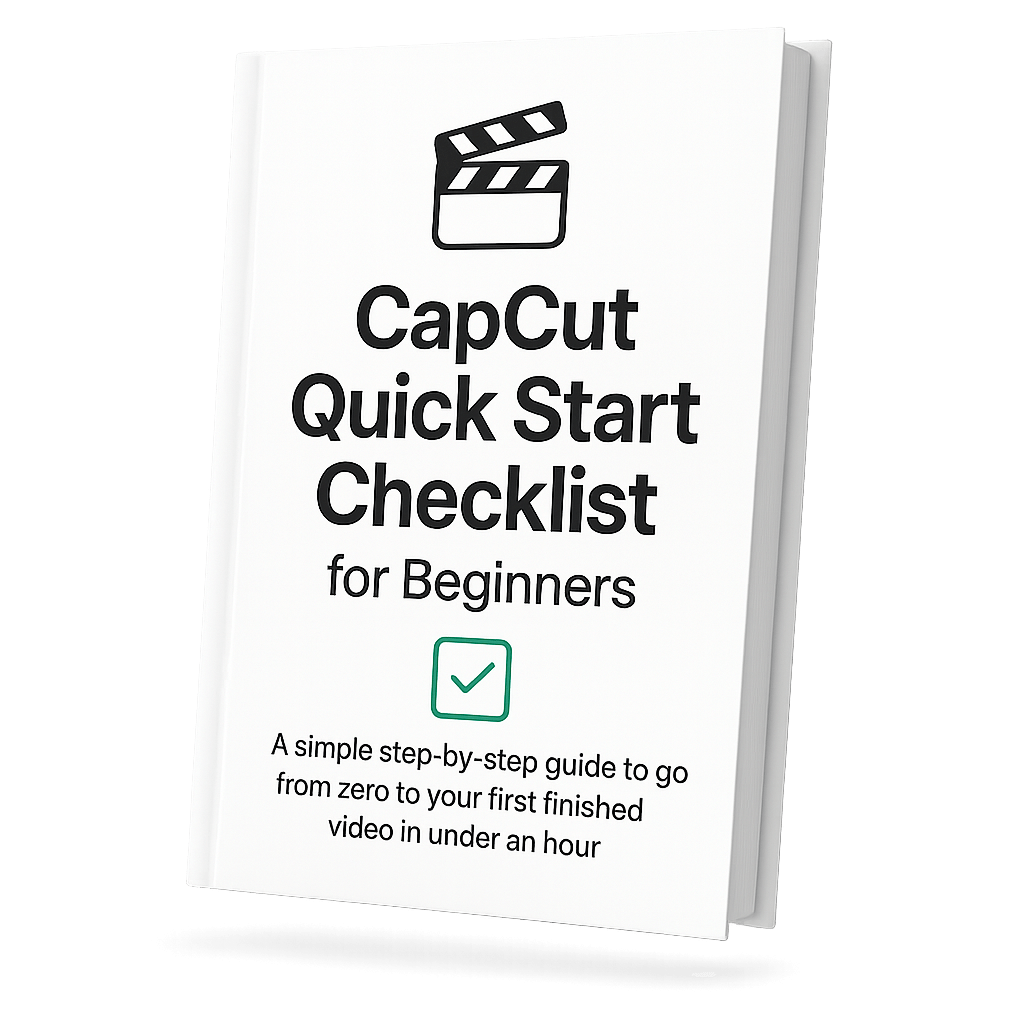
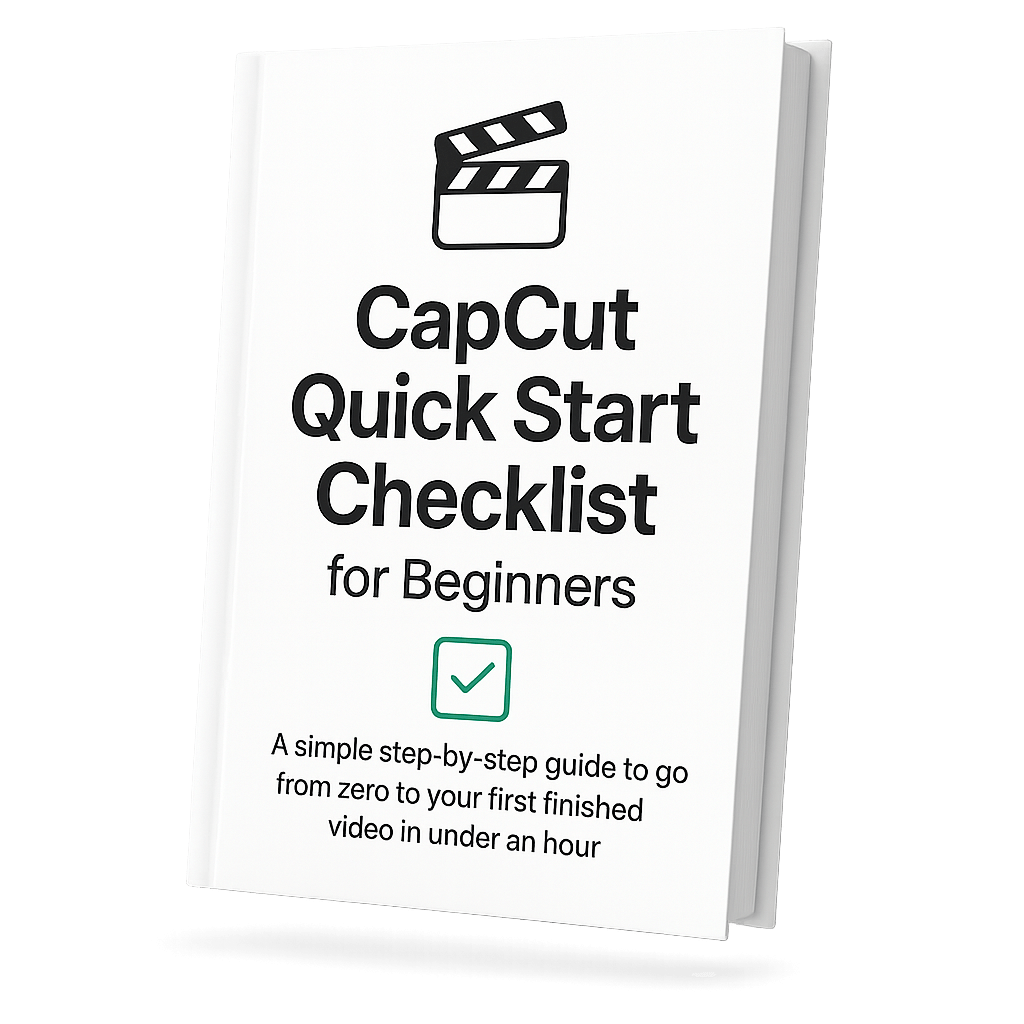

About The Author
Peleg Van
Hi there 👋
I’m so glad you grabbed the CapCut Quick Start Checklist for Beginners!
When I first started using CapCut, I remember spending hours trying to figure out what to tap, where to find things, and how to make my videos actually look good. There were tons of tutorials — but none that gave me a clear, simple roadmap.
That’s why I made this checklist — to help you skip the confusion and start creating videos you’re proud of, fast.
Inside, you’ll find the exact steps I wish I had when I started: how to set up, import clips, edit, add effects, and export — all in the right order. Each section is short, clear, and made to help you take action immediately.
Use it as your personal guide whenever you open CapCut. Keep it handy on your phone, print it out, or check off each step as you go.
I can’t wait to see what you create. You’re closer to your first amazing video than you think!
Warmly,
Peleg Van
Home | Privacy Policy | About Me | Contact | Affiliate Disclosure
© Copyright 2025
All rights reserved
Drive consistent traffic to your videos in just days...
We HATE spam. Your email address is 100% secure